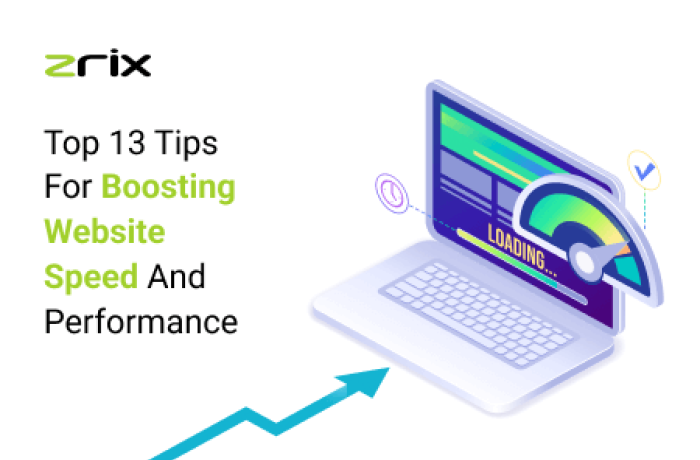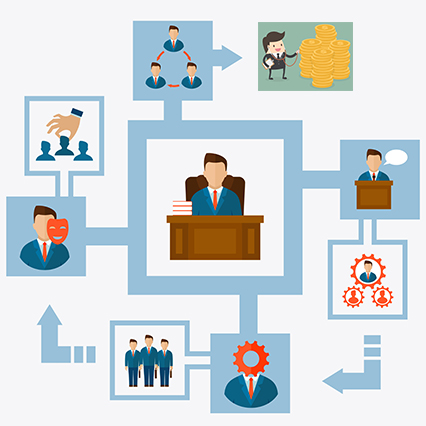Because millions of websites are used every day for a variety of purposes in today's digital environment, organizations are focusing more on increasing their website's capabilities and agility to achieve business prospects. Unfortunately, many of these websites aren't user-friendly even before the first byte is read.
Poor website speed performance is plagued by a slew of challenges, including poor loading times, absence of usability, user incompatibilities, etc.
These problems specify that your website is not only losing conversions now but that this loss will be amplified in the future, resulting in poorer site outcomes. This leads to a lot of potential being squandered due to a few seconds delay.
Quick Navigation
- Here are 13 effective website performance optimization techniques
- Display Necessary things only
- Activate Browser caching
- Remove any unnecessary plugins
- Improve the effectiveness of your pages
- Incorporate a Caching Layer
- Images should be compressed
- Examine Security-Oriented Applications
- Utilize User Experience (UX) Tools
- Make use of compiled languages
- Simplify And Gather Your Content
- Increase the amount of storage space available
- A Gatekeeper should be appointed
- Use a CDN
- Conclusion
Here are 13 effective website performance optimization techniques
Display Necessary things only
On a webpage, make sure you're only showing what's required. On a listing page, for example, you only need to show a percentage of a product's attributes. Even though just a few properties are displayed, many people make the mistake of retrieving all of the data linked to all of the products on the list. Another consideration is the optimization of assets such as photos. The size of an image file can often be reduced without sacrificing quality.
Activate Browser caching
Browser caching is a great technique to speed up your site and keep visitors interested after they've seen it once. Caching, in essence, produces a replica of your site that is promptly shown when someone visits it again. Caching can drastically improve website speeds test and efficiency if you don't frequently update your homepage or other important areas of your site.
Remove any unnecessary plugins.
Unnecessary plugins can make your task more problematic and perplexing than it needs to be. This can slow also down your website's loading speed on mobile and, more importantly, it can create security holes that others can use to gain access to your website's backend.
Improve the effectiveness of your pages
Instead of focusing on how to improve website loading speed, consider how to make your pages more effective. Keep your landing pages minimal and simply include the most relevant information, then expand from there. The key to success is personalization. Make use of vector images. Maintain a digital content inventory with various resolution/quality levels and rely on link-quality-based content delivery.
Incorporate a Caching Layer
Enterprise IT architecture frequently relies on many systems of record and old databases that were never meant to accommodate the rising demand for digital services, which is one of the main causes of website and application delays. Without needing to replace old databases, adding a cache layer between the database and the apps will greatly improve Web and app performance. There are so many factors affecting website performance but thinking thoroughly makes your website grow.
Also Read: How Website Design Services Help In Online Lead Generation
Images should be compressed
User experience and conversion rates are significantly impacted by slow-loading pages. If performance is bad, users are less likely to fulfill a conversion goal, such as making a purchase. The size of the page matters when it comes to page loading times. Incorrectly scaled photographs are a common culprit. Compressing pictures so that they are the right size and suitable for mobile visitors can reduce loading times dramatically.
Examine Security-Oriented Applications
Various Websites Development companies are being used for a lot of e-discovery activities. Slow performance is the most common user complaint. To discover the weak link creating performance bottlenecks, you must first comprehend the full chain. Misconfigurations of security-focused programs, in my experience, are frequently the culprit. Consider the problem as an audio signal chain, and consider where the signal is going missing.
Utilize User Experience (UX) Tools
Use UX diagnostic tools like HotJar, FullStory, and Optimizely to gather valuable information about your Web design's pain spots. These technologies can detect "anger clicks"—where visitors repeatedly hit a button or CTA because it takes too long to respond—as well as provide other unique insights that can help you improve Web performance.
Make use of compiled languages
Let's get things straightened out before we have a problem. Learn how to improve backend performance, Java, C#, Python, or Node.js can be used to build the back end of a high-volume site. Python is interpreted; Java and C# are compiled, while Node.js is both. Performance is more forgiving in compiled languages. Before you commit your tech team, be sure they can back up their claims.
Simplify And Gather Your Content
Deeply and frequently curate your websites. On your increased website, you don't need a lot of different media. Concentrate on supplying five to seven very effective features that cover the majority of your customers' or prospects' needs. In this manner, you can purposefully simplify the website while addressing factors in optimizing website performance and scalability.
Increase the amount of storage space available
Increase the storage capacity of a slow-performing website. Reduce the page weight to reduce Google’s recommended page load time, which will result in faster download times for the site's pages. If that isn't enough, several organizations are also offering cloud hosting services, which enable businesses to take advantage of server scalability to boost storage capacity and reduce page load times. Learning how to reduce page load time is crucial for you.
Also Read: Boost Your ROI With Responsive Website Design And Development
A Gatekeeper should be appointed
Most websites start quickly but slow down as more teams contribute content to the site. To keep the site lean and performant regularly, assign a single individual to operate as the gatekeeper of what gets on it.
Use a CDN
A CDN's purpose is to reduce latency. Latency is the irritating delay you get while trying to access a web page or video stream on your device before it fully loads. Even though it's measured in milliseconds, it can feel like an eternity, and it could cause a load error or time-out.
Conclusion
May these tips be worth it for you. Also, you can Appoint the Best website design companies in Raleigh to make your website grow and they perfectly apply the official tips to boost your website speed and performance in all manner.